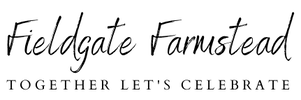ADMIN DASHBOARD
LOAN
Use below instructions to configure and build additional aspects of this theme.
| Text For Header Login | |
| Text For Header Button | |
| Text For Mobile Menu Login |
HEADER OPTIONS
Use this section to build add/edit texts for the login link and header button. Click to edit the texts with your own words. Do NOT link the two "login" texts.
Click to Call

CODE EDITOR
We've setup a code editor to help you edit widgets and pieces of codes you might need to embed into your web pages.
The primary purpose of the editor is to help you understand what part of the widget to edit based on colored regions.
WHAT TO DO WITH THIS PAGE
You can keep this page on or delete it.
If you wish to keep it on, make sure you hide it from navigation and from search engines.
You can delete it for now and only create it again when you have a need for it.
All the contents you added will still be there.